How to – Setup an archive server
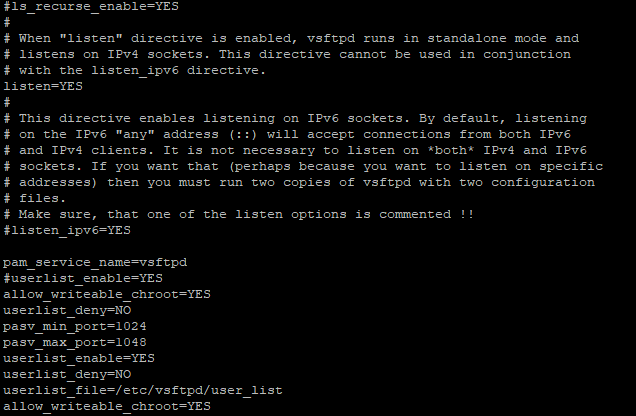
How to – Setup an archive server
This article is going to go over how to “scratch” install an archive server on CentOS 8, Rocky Linux or Alma Linux. You can pretty much follow it for OpenSuSe as well but there would be some small variations for installing vsftpd.
Step 1 – Install and setup vsftpd
The first thing we have to do is install and properly configure vsftpd.
yum install vsftpd
nano /etc/vsftpd/vsftpd.conf
paste the following at the very bottom:
allow_writeable_chroot=YES
userlist_deny=NO
pasv_min_port=30000
pasv_max_port=31000
userlist_enable=YES
userlist_deny=NO
userlist_file=/etc/vsftpd/user_list
allow_writeable_chroot=YES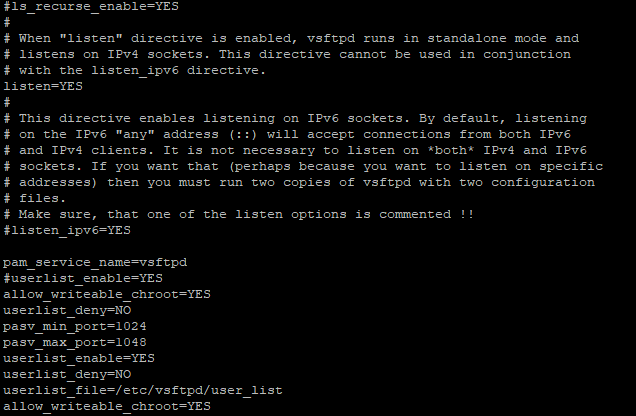
nano /etc/vsftpd/user_list
(add "cronarchive" to the bottom)
useradd -m -d /home/archive/ cronarchive
passwd cronarchive
(set the pw u want)
mkdir -p /home/archive
chmod -R 777 /home/archiveStep 2 – Set your archive server in install.pl script
Below is a settings example to put during the install.pl script which can be run by running the following commands. This has to be run on all asterisk servers:
cd /usr/src/astguiclient/trunk/
perl install.pl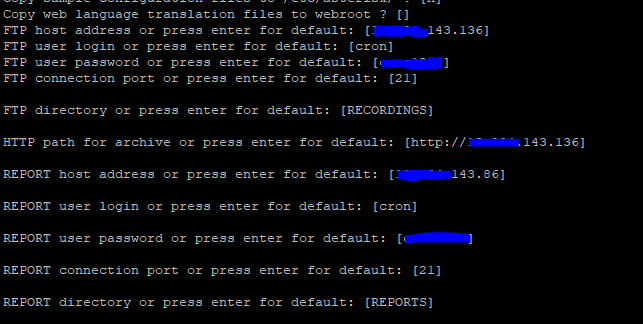
Step 3 – Turning on the cronjob to send the recordings over to the archive server
Changing this cronjob has to be done on all asterisk servers. You have to remove the # in front of this line by typing “crontab -e” and scrolling until you find it:
2,5,8,11,14,17,20,23,26,29,32,35,38,41,44,47,50,53,56,59 * * * * /usr/share/astguiclient/AST_CRON_audio_3_ftp.pl --MP3 --run-check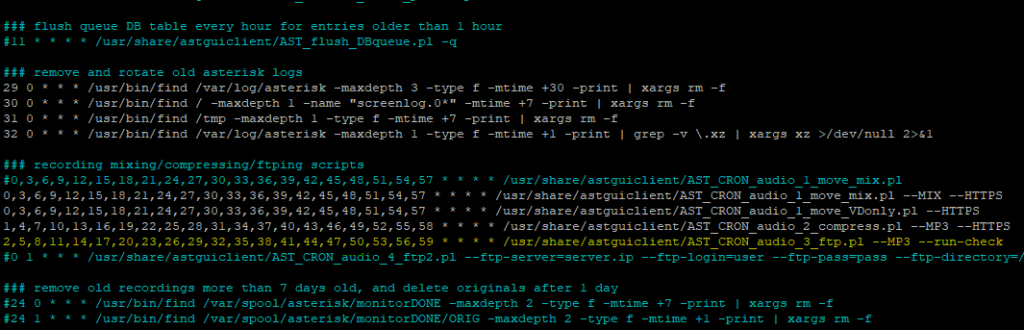
Step 4 – Changing the Apache alias for the recordings
Last thing we need to do is change the alias for the recordings on the archive server as shown below:
nano /etc/httpd/conf.d/record.conf
Alias /RECORDINGS/ "/home/archive/"
<Directory "/home/archive">
Options Indexes MultiViews
AllowOverride None
Order allow,deny
Allow from all
Require all granted
<files *.mp3>
Forcetype application/forcedownload
</files>
</Directory>
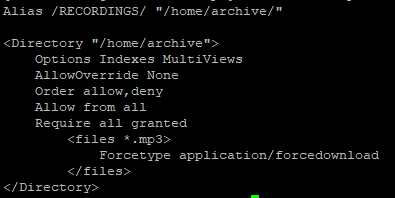
Well, thats all there is to it, hopefully this will help some of you with improving your cluster setups and properly setting up an archive server.
- Get link
- X
- Other Apps
Comments
Post a Comment