How to – Fix error in Vicidial: There is a time synchronization problem with your system, please tell your system administrator
How to – Fix error in Vicidial: There is a time synchronization problem with your system, please tell your system administrator
How to – Fix error in Vicidial: There is a time synchronization problem with your system, please tell your system administrator
There is a time synchronization problem with your system, please tell your system administrator
In case you have this error upon installation or upgrade your Vicibox/Vicidial check the following:
Usingtimedatectl utility make sure server’s timezone is set correctly and server’s date/time is correct. Set proper timezone if neededCheck that timezone is correct in
/etc/php7/apache2/php.ini. Set proper timezone if needed and restart ApacheIf it did not help check and compare time values in Vicidial database, server time and PHP time. Use the following command:
| 1 | # echo “SELECT server_ip, UNIX_TIMESTAMP(last_update),UNIX_TIMESTAMP(db_time) from server_updater” | mysql -uroot asterisk && php -r “date_default_timezone_set(‘America/New_York’); echo ‘php time: ‘.date(‘U’);” && echo “” |
Specify your timezone in the command above. This should output three values that must be the same.
If DB time is wrong it means that /usr/share/astguiclient/AST_update.pl script does not update DB value. Try to launch it manually and check for output.
If it throws error:
pattern match timed-out at /usr/share/astguiclient/AST_update.pl line 470
The code at line 470 is a “waitfor()” function that is attempting to match the response from the Asterisk server with a regex pattern but the response from the server doesn’t match the regex pattern.
Patch the file:
in two places near line 470 and near line 534 replace:
$t->waitfor(‘/[0123]\n$/’);
with
$t->waitfor(‘/[0123456789]\n$/’);
then make sure AST_update.pl can run and DB time value is updated.
It expects only 0123 at the end while Asterisk Manager responses with:
| 123456789 | # telnet 127.0.0.1 5038 Trying 127.0.0.1… Connected to 127.0.0.1. Escape character is ‘^]’. Asterisk Call Manager/2.10.<strong>5</strong> |
Another way to patch:
Original: $t-waitfor(‘/[0123]\n$/]);
Replacement: $t-waitfor(‘/Asterisk Call Manager.+\n$/’);
Check the following files for this issue and patch them as well:
AST_manager_listen.pl – line 237
AST_manager_listenBUFFER.pl – line 236
/usr/share/astguiclient/AST_update.pl runs in a separate detached “ASTupdate” screen and can be accessed as:
| 1 | # screen -r ASTupdate |
maybe you will need to kill it and start it up again after your database changes was made
To see the list of screens:
| 12345678910111213141516171819 | # screen -ls There are screens on: 2715.ASTemail (Detached) 2712.ASTVDadFILL (Detached) 2709.ASTfastlog (Detached) 2706.ASTVDadapt (Detached) 2691.ASTupdate (Detached) 2315.asterisk (Detached) 2302.astshell20200129173240 (Detached) 7 Sockets in /run/screens/S-root. |
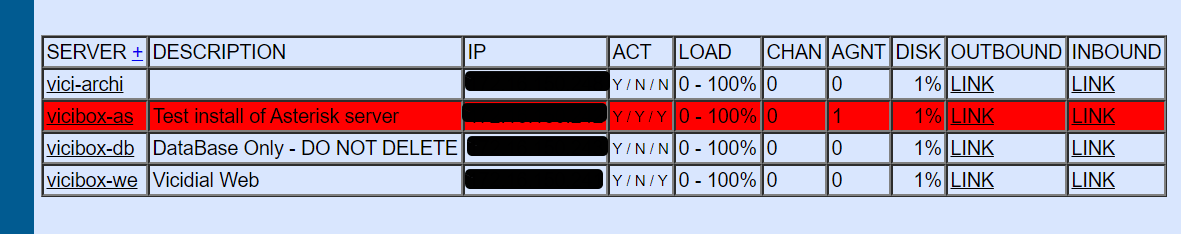

Comments
Post a Comment