ERROR: blind_monitor USER DOES NOT HAVE PERMISSION TO BLIND MONITOR: |6666|
Topic: vicidial user does not have permission to blind monitor
Issue overview: Vicidial Monitor,Barge,Whisper No Permssion
In Vicidial while clicking on the Listen,Barge or whisper link the
admin user see an popup saying error: blind_monitor user does not have
permission to blind monitor,
Monitor-Barge-Whisper:
VICIdial
is an enterprise class, open source, contact center suite in use by
many large call centers around the world. VICIdial has a full featured
predictive dialer. It is capable of inbound, outbound, and blended
phone call handling.
The Vicidial Provides Three options to monitor as agent conversation,
Monitor
Barge
Whisper
In Monitor vicidial Admin silently monitors or only listen to the live conversation between the agent and client/customer call.
In Barge
vicidial admin can silently monitor also he can be part of that call
conversation, both agent and client can hear the admin voice and also
speak to each other kind of 3 way conference call.
In Whisper
mode the Vicidial admin silently monitors the agent call, also he can
speak to the agent but the client cant hear the admin voice.
Workaround: Permission to blind monitor
In the Vicidial the Blind Monitor works based on vicidial non-agent api ref link
For
monitor options to work the vicidial admin should have agent api
access option enabled in API user options under admin portal.
Steps to Enable Agent API acccess
Login to your vicidial admin portal
http://FQDN-IP/vicidial/admin.php
Navigate to
User > Show Users
Click Modify to the admin user, which is used to monitor.eg:6666
Now Scroll down to the Section
"API USER OPTIONS, Only enable if needed:"
Enable Agent API Access by setting value to 1
Conclusion:
Followed to the above workaround, you can now call monitor, barge, whisper the agent, you can see similar popup alert below if monitor is sucess.
For Support Skype:manish.kadiya

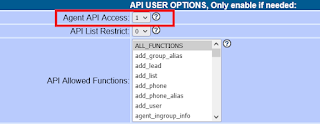
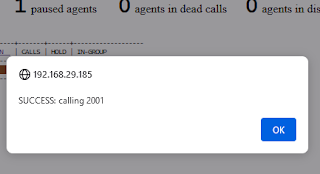
Comments
Post a Comment