Creating Vicidial Custom Fileds
Overview:
Vicidial is an enterprise class, open source, contact center suite in use by many large call centers around the world. VICIdial has a full featured predictive dialer. It is capable of inbound, outbound, and blended phone call handling.
Vicidial Custom Fields:
Custom Fields descriptions.
TEXT is a standard single-line entry form,
AREA is a multi-line text box,
SELECT is a single-selection pull-down menu,
MULTI is a multiple-select box,
CHECKBOX is a list of checkboxes where multiple options can be selected,
DATE is a year month day calendar popup where the agent can select the date and
TIME is a time selection box.
DISPLAY will display only and not allow for modification by the agent.
SCRIPT will also display only, but you are able to use script variables just like in the Scripts feature.
SCRIPT fields will also only display the content in the Options, and not the field name like the
DISPLAY type does.
HIDDEN will not show the agent the field, but will allow the field to
have data imported into it and exported from it, as well as have it
available to the script tab and web form address.
READONLY will display the value of the data in the field, but will not allow the agent to alter the data.
SWITCH field type allows the agent to switch the lead custom fields to
another list, as well as reloading the FORM tab with the new set of list
custom fields for the new list. To configure SWITCH type fields, you
must define the button values below in the Field Options box
RADIO is a list of radio buttons where only one option can be selected,
Conclusion :
As its not easy to explain in writing so i have demonstrated with video, hope its helpfulfor Professional support reach me on skype:manish.kadiya
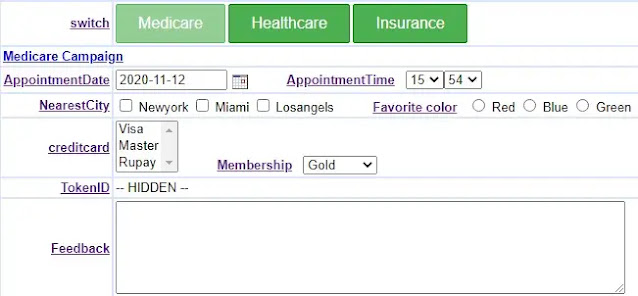
Comments
Post a Comment